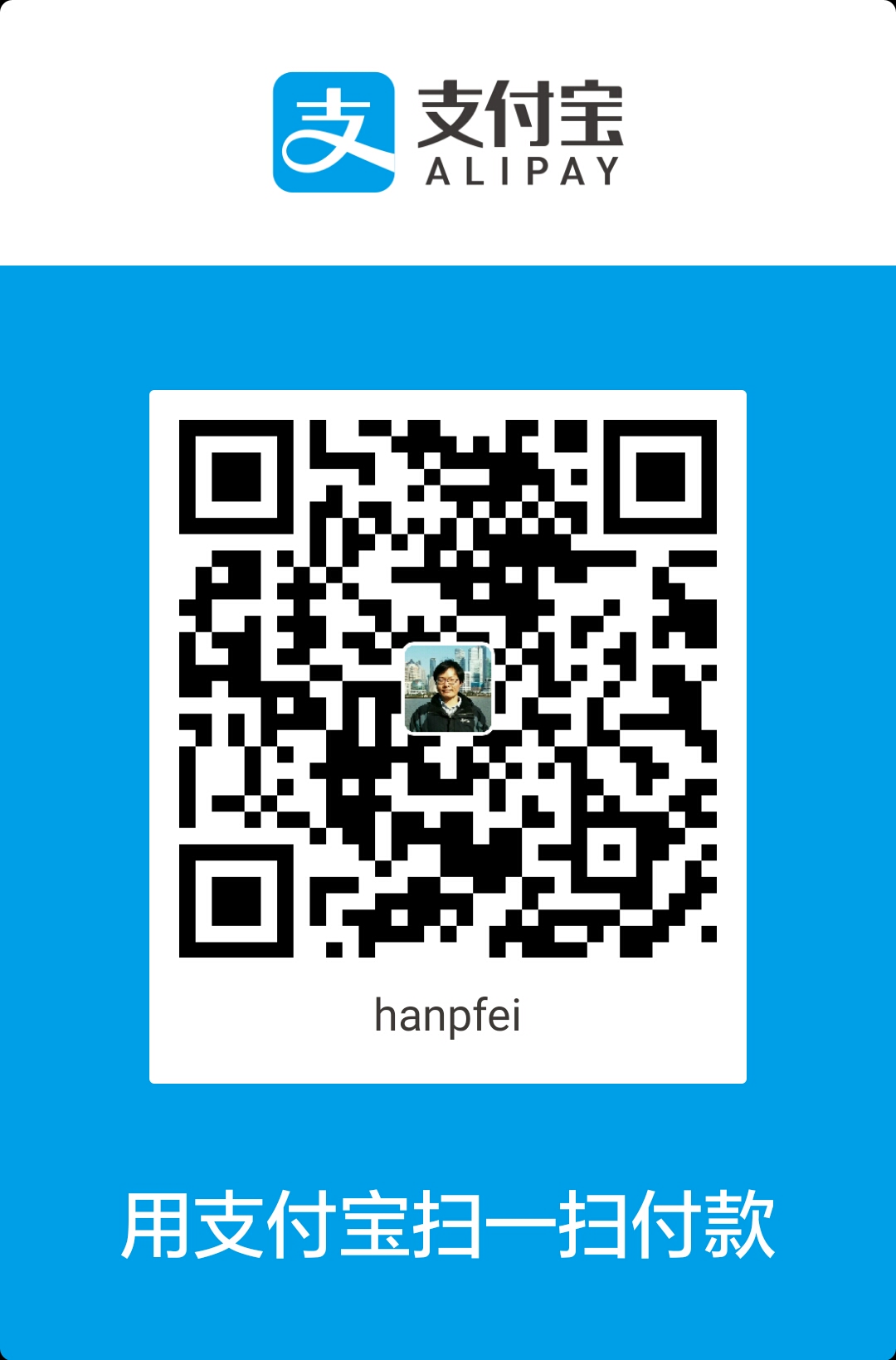简介
上一课,我们编写了 TwoWheelVehicle 类,一个 EV3 的子类。它的方法是 move 和 stop,但它不仅仅是围绕操作 opOutput_Speed,opOutput_Start 和 opOutput_Stop 的薄薄的封装。本节课的最后,类 TwoWheelVehicle 将具有实质的内容。如大多数软件那样,它一步步增长,本节课不会是最后一次,我们将继续使用这个类。
上一课的主题是一个遥控小车。我们编写了无限移动的代码,它们由新命令中断。我们已经看到了这一设计理念的好处,它不阻塞 EV3 设备。精确移动的第一个版本(本节课的结果)将阻塞 EV3 设备,且它将耗费我们进一步的工作来找到一个不阻塞的方案。
同步的电机移动
希望上一节课的车辆仍然存在。我们再次需要它。你还记得,右轮连接到端口 A,左边连接到端口 D。我们的遥控解决方案存在缺陷:移动越慢,转向的精度越差。我们需要的是一个操作,两个电机的速度可以被设置为定义的比率。如你可能期待的那样,这种操作是存在的。请给你的小车发送如下的直接命令:
点击 A 旋转 720°,点击 D 移动 360°。小车左转,两个电机都以低速转动且良好的同步。新的操作是:
- opOutput_Step_Sync = 0xB0,参数是:
- LAYER
- NOS:两个输出端口,命令不是对称的,它区别了低端口和高端口。在我们的情况中,低端口是 PORT_A,右轮,高端口是 PORT_D,左轮。
- SPEED
- TURN:转向比率,[-200 - 200]
- STEP:转速脉冲以度为单位,值 0 代表无限运动(如果TURN > 0,则 STEP 限制低端口,如果 TURN < 0,则限制较高端口)。正值,参数 SPEED 的符号确定方向。
- BRAKE
参数 TURN 需要一些解释。但你处在一个很好的位置,你已经知道了它的含义,因为我们在第 3 课的远程控制程序中使用了它。如你可能记得的那样,我们计算两轮的速度:
到整数值的舍入是低速下糟糕的精度的原因!但现在我们很高兴,操作 opOutput_Step_Sync 计算时不执行舍入:
速度和步数是成比例的,我们也可以写为:
操作 opOutput_Step_Sync 对于具有两个驱动轮的小车是完美的!就像是专门为它设计的一样。请通过把两个 opOutput_Speed 操作替换为一个 opOutput_Step_Sync 来提升你的远程控制程序。你将看到,它工作的更好,特别是低速下。我把我的 move 函数的代码修改为了:
一些说明:
- 车辆遵从相同的转弯,与速度无关。这是
opOutput_Step_Sync相对于使用两个opOutput_Speed操作的主要提升。 - 如果你使用了
opOutput_Polarity,你将发现 ,你无法把它和opOutput_Step_Sync结合。你不得不手动完成。修改两个电机的极性很简单,只是反转参数 SPEED 即可。 - 如果你交换了电机的连接,以使你的左边电机连接在较低端口上,它也很简单,反转 TURN。
- 仅更改一个电机的极性非常棘手。
下表可能有助于理清你已经看到的移动。当给出以下条件时,它描述了依赖于 TURN 的运动类型:
- 两个电机具有相同的极性,
- 右轮连接到更低的端口,左边的更高。
| TURN | 移动 | 描述 |
|---|---|---|
| 0 | 直行 | 两个电机以相同的速度朝相同的方向移动 |
| [0 - 100] | 左转 | 两个电机朝相同的方向旋转,左边的以更低的速度 |
| 100 | 绕左轮左转 | 只有右边的电机移动 |
| [100 - 200] | 向左转弯 | 两个电机朝相反的方向旋转,左边的以更低的速度旋转 |
| 200 | 向左转圈 | 两个电机朝相同的方向旋转,但速度相同 |
| [0 - -100] | 右转 | 两个电机朝相同的方向旋转,右边的以更低的速度 |
| -100 | 绕右轮右转 | 只有左边的电机移动 |
| [-100 - -200] | 向右转弯 | 两个电机朝相反的方向旋转,右边的以更低的速度旋转 |
| -200 | 向右转圈 | 两个电机朝相同的方向旋转,但速度相同 |
当端口连接不同时,左轮为较低端口,右轮为较高端口时,请反映情况。
欢迎你进一步提升远程控制工程。你可以使用游戏杆而不是你的键盘的方向键。或者你可以使用智能手机的陀螺仪传感器。但这是你的项目,我们将远程控制留在了后面(至少目前为止)。
具有两个驱动轮的车辆的定义明确且可预测的运动
我们仍然专注于具有两个驱动轮的车辆及其运动的准确性。远程控制是一种非常特殊的情况,如果需要,人类的头脑会监督车辆的运动并立即进行一些修正。这种情况不需要像转弯半径那样的单位。这就像驾驶汽车一样,没有必要确切知道转弯半径是如何从方向盘的位置决定的。修正是相对和直观的。机器人在没有外部控制的情况下移动,它们的算法需要知道参数的确切依赖性。我们将编写控制车辆运动的程序。我们从最难的变体开始,不存在任何校正机制。这意味着,我们需要能够预测和精确描述车辆运动的函数。我想到以下几点:
drive_straight(speed:int, distance: float=None),其中
- speed 的符号描述了方向(向前或向后)
- speed 的绝对值描述了速度。我们更喜欢每秒 SI 单位计,但它是百分比。
- distance 为 None 或正的,它以 SI 单位 meter 给出。如果它是 None,则运动是无限的。
drive_turn(speed:int, radius_turn:float, angle:float=None, right_turn:bool=False),其中
- speed 的符号描述了方向(向前或向后)
- speed 的绝对值描述了速度。
- radius_turn 是转弯的半径,单位为
meter。我们取两个驱动轮的中间作为我们的参考点。 radius_turn的符号描述了转弯的方向。正值表示左转,正转向,负值代表顺时针转动。angle为 None 或正的,它是以度为单位的圆弧段 (90° 为四分之一圆,720° 为两个完整的圆)。如果它是 None,则表示无限移动。right_turn是一个用于特殊情景的标记。如果我们打开 place,属性radius_turn为零并且没有符号。在这种情况下,左转是默认值,属性right_turn是相反方向的标志。
正如你可能想象的那样,我们并没有走太远。我们将使用操作 opOutput_Ready,opOutput_Start 和 opOutput_Speed_Sync。这是说我们将不使用中断。从这个角度来看,我们可以回到第二课的知识。
确定车辆的尺寸
们需要车辆的某些尺寸来将上述功能的 SI 单位转换为参数 turn 和操作opOutput_Speed_Sync 的步骤。 车辆的尺寸为:
- 驱动轮的半径:
radius_wheel。 - 车辆
tread。
使用尺子量出(对于我的车辆):
- radius_wheel = 0.021 m
- tread = 0.16 m
具有更高精度的替代方案是测量车辆的运动。要获得驱动轮的半径,可以使用以下直接命令:
拿出尺子并测量你的小车移动的距离(如果你的小车没有直行,寻找轮子的最佳结合,而不是外观,这似乎是相同的尺寸,真的是)。轮子的一个完整旋转的距离计算公式为 2 pi radius_wheel。3,600 度为 10 个完整旋转,因此下面的计算给出了你的轮子的 radius_wheel:
这将我的轮子的半径修正为 radius_wheel = 0.02128 m。接下来,我们让车辆旋转,并计数 N,车辆转数。为此,我们发送直接命令:
我计算了我的车辆 N = 15.2 完整旋转。两个轮子都旋转了 18, 000°,这是50 个完整的旋转,或者距离 50 2 pi radius_wheel。旋转的半径为 0.5 tread(我们定义轮子的中间为我们的参考点)。这就是说 N 2 pi 0.5 tread = 50 2 pi * radius_wheel 或者:
这修正了 tread 的尺寸(在我的情况中:tread = 0.1346 m)。稍后我们将执行一些额外的运动,也许这将再次修正 tread 的尺寸。
获取参数 STEP 和 TURN 的数学转换
OK,我们知道了车的尺寸。接下来我们需要把我们的方法 drive_straight 和 drive_turn 的参数转为操作 opOutput_Step_Sync 的参数 STEP 和 TURN。这需要一些数学的东西。如果你对细节不感兴趣,你可以只看本小节最后的结果。但是大多数人都想知道细节,细节在这里。
给定我们的小车需要旋转的 angle 和 radius_turn。在转弯中,两个轮子移动不同的距离。外面的轮子的距离为:2 pi radius_wheel STEP / 360。可以根据转弯的几何形状和车辆踏板的知识计算相同的距离:2 pi (radius_turn + 0.5 tread) * angle / 360。这两个相同距离的描述给出了以下等式:
OK,第一个参数计算出来了,但是我们仍然需要计算 TURN。关键的方法来自转弯的几何学,是说,两个车轮之间的速度比 speed_right / speed_left 与外面和里面的车轮的距离比相同:
你可能还记得,我们已经知道了两个轮子的速度:speed_right = SPEED 和 speed_left = SPEED * (1 - TURN / 100)。这给出等式:
转换这个等式得到:
就是这样,果给出转弯运动的尺寸 (angle, radius_turn) 和车辆的尺寸 (tread, radius_wheel):
变量 STEP 的计算方法为:
1STEP = angle * (radius_turn + 0.5 * tread) / radius_wheel变量 TURN 的计算方法为:
1TURN = 100 * (1 - (radius_turn - 0.5 * tread) / (radius_turn + 0.5 * tread))
在 Python 中,这可以写作:
数学转换的控制
我们做一些合理性检查:
- 以半径 radius_turn = 0.5 * tread 旋转得到 TURN = 100 或 TURN = -100,这是对的。
- 以半径 radius_turn = 0 旋转得到 TURN = 200 或 TURN = -200,这也是OK 的。
现在,我们回到真正的测试。以 angle = 90° 和 radius_turn = 0.5 m 旋转。在我的情况中,由上面的计算给出 STEP = 2358 和 TURN = 23,这将得到命令:
确实,我的小车几乎以半径 0.5 m 移动了完美的四分之圆。
增强类 TwoWheelVehicle
数学已经足够了,至少在目前,让我们的编码吧!作为我们的第一个任务,我们修改类 TwoWheelVehicle 的构造函数。我们添加两个尺寸 radius_wheel 和 tread,它们被确定为必要的:
接下来我们编写方法 _drive,它与方法 move 非常接近。调用者传入参数 speed,turn 和 step 调用它。外部的世界用 radius_turn 和 angle 来思考,但它们必须被转为内部的参数 turn 和 step。这是说,方法 drive_straight 和 drive_turn 执行转换,然后它们调用内部的方法 _drive:
我们区分 SYNC 和 ASYNC 或 STD。在 ASYNC 或 STD 的情况中,我们在移动开始前等待,在 SYNC 的情况中直到它结束。如果你从 ev3-python3 下载了模块 ev3_vehicle.py,你将找不到方法 _drive。这是一个提示,我们将回到类 TwoWheelVehicle 实现中断。我们编写方法 drive_turn 的代码:
非常大的 radius_turn 值将导致一些问题。舍入到整数之后,它们导致直行。在这种情况下我们抛出一个错误。
方法 drive_straight:
放松,我们已经实现了一种可以预测车辆的工具。 请做一些测试!
了解车辆的位置和方向
抱歉,之前的一些内容我写了 足够的数学知识,但现在我来到了三角学。但我们处于一种真的值得努力的情境。想象一下,你驾驶你的车并经过了一系列的移动,你需要知道它的位置和方向。我们无需使用传感器就可以做到。相反,我们使用纯数学而不是魔法。
让我们做一些假设:
- 当你创建类 TwoWheelVehicle 时你的车放置的位置将是你的坐标系统的原点 (0, 0)。
- 此时指向正前方的方向是 x 轴的方向。
- y 轴指向你的车的左手边。
- 你的车的位置由 x 和 y 坐标描述。以米为单位。
- 你的车的
orientation是车的原始方向和它的实际方向的差值。以度数为单位。左转增加orientation,右转减小它。
这次,我不会介绍数学。把它当作原样,或者把它作为一个谜语,你必须解决。但是请把如下的逻辑添加到你的类 TwoWheelVehicle 中:
构造函数:
123self._orientation = 0.0self._pos_x = 0.0self._pos_y = 0.0drive_straight(speed, distance)12345678diff_x = distance * math.cos(math.radians(self._orientation))diff_y = distance * math.sin(math.radians(self._orientation))if speed > 0:self._pos_x += diff_xself._pos_y += diff_yelse:self._pos_x -= diff_xself._pos_y -= diff_ydrive_turn(speed, radius_turn, angle)1234567891011angle += 180angle %= 360angle -= 180fact = 2.0 * radius_turn * math.sin(math.radians(0.5 * angle))self._orientation += 0.5 * angleself._pos_x += fact * math.cos(math.radians(self._orientation))self._pos_y += fact * math.sin(math.radians(self._orientation))self._orientation += 0.5 * angleself._orientation += 180self._orientation %= 360self._orientation -= 180
完成类 TwoWheelVehicle
我们通过添加更多的功能来完成类 TwoWheelVehicle:
我们添加一个方法
rotate_to(speed: int, o: float),它做如下的事情:- 计算实际的和新的方向的距离
- 以
radius_turn= 0 调用drive_turn旋转小车,以使其获得新方向。
我们添加一个方法
drive_to(self, speed: int, x: float, y: float),它做如下的事情:- 计算实际的位置和新位置的距离:12diff_x = pos_x - self._pos_xdiff_y = pos_y - self._pos_y
- 计算实际的位置和新位置的距离:
我们需要坐标和绝对值:
- 计算新位置的方向。这很棘手,你需要彻底了解三角学,因为你必须使用 `atan`,`tan` 的反函数。我给你一个提示:
|
|
- 调用 `rotate_to`,以使 `orientation` 指向 `direction`。
- 调用 `drive_straight` 移动小车到新的位置。
我们做一些测试:
- 我们把小车发送到一些循环行程中,并编码一系列
drive_to,最终在 position = (0,0) 结束。我们最后添加一个以 orientation = 0 对rotate_to的调用。请评估,小车是否真的回到了它最初的位置和方向。 - 我们给循环行程添加一些
drive_turn并评估,drive_turn的错误是大于还是小于drive_to的。
以大 radius_turn 旋转将有一个糟糕的精度。这也是舍入的结果。在这种情况中,将 TURN 舍入为整数值创造了错误。
如果你从 ev3-python3 下载了 ev3_vehicle 模块,当你调用它的方法 drive_straight,drive_turn,rotate_to 或 drive_to 时,你最后需要添加一个对 stop 的方法调用!
异步和同步运动
让我们仔细看看我们的车辆驾驶情况。这是我的循环行程的程序:
这个程序的输出:
在五毫秒内这个程序给 EV3 设备发送了所有的直接命令,它们被放入队列并等待执行。这个代码很简单,但是会阻塞 EV3 设备直到开始执行最后的命令。请遵循代码并反映出属性 pos_x,pos_y 和 orientation 的值,以及它们是否与我们车辆的实际位置和方向相对应。
这是异步行为! 程序和 EV3 设备在不同的时间尺度上运行。
现在我们改为同步模式并比较行为:
此版本产生以下输出:
车辆的运动是相同的,但现在程序发送一个直接命令并等待它完成,然后它发送下一个。sync_mode = SYNC 如它设计那样工作,它同步程序和EV3 设备的时间尺度。另一个好处是,它控制每个直接命令的成功并直接作出反应,如果出现意外情况。
这两个版本(异步和同步)都会阻塞 EV3 设备。
结论
类 TwoWheelVehicle 通过两个驱动轮控制小车的运动。如果我们知道课程的几何形状,我们就可以编写一个程序,通过它来驱动我们的车辆。
我们已经看到了同步和异步模式之间的区别。目前,我们更倾向于 SYNC。但我们的目标是一个解决方案,它可以同步驱动车辆并且不会阻塞EV3 设备。这将打开多任务的大门。
我的 EV3TwoWheelVehicle 类实际上有以下状态:
我希望,你感觉到,我们现在正在做实际的事情。 对我来说,这是一个亮点。 只有在极少数情况下,人们才能用这么少的努力获得这么多。